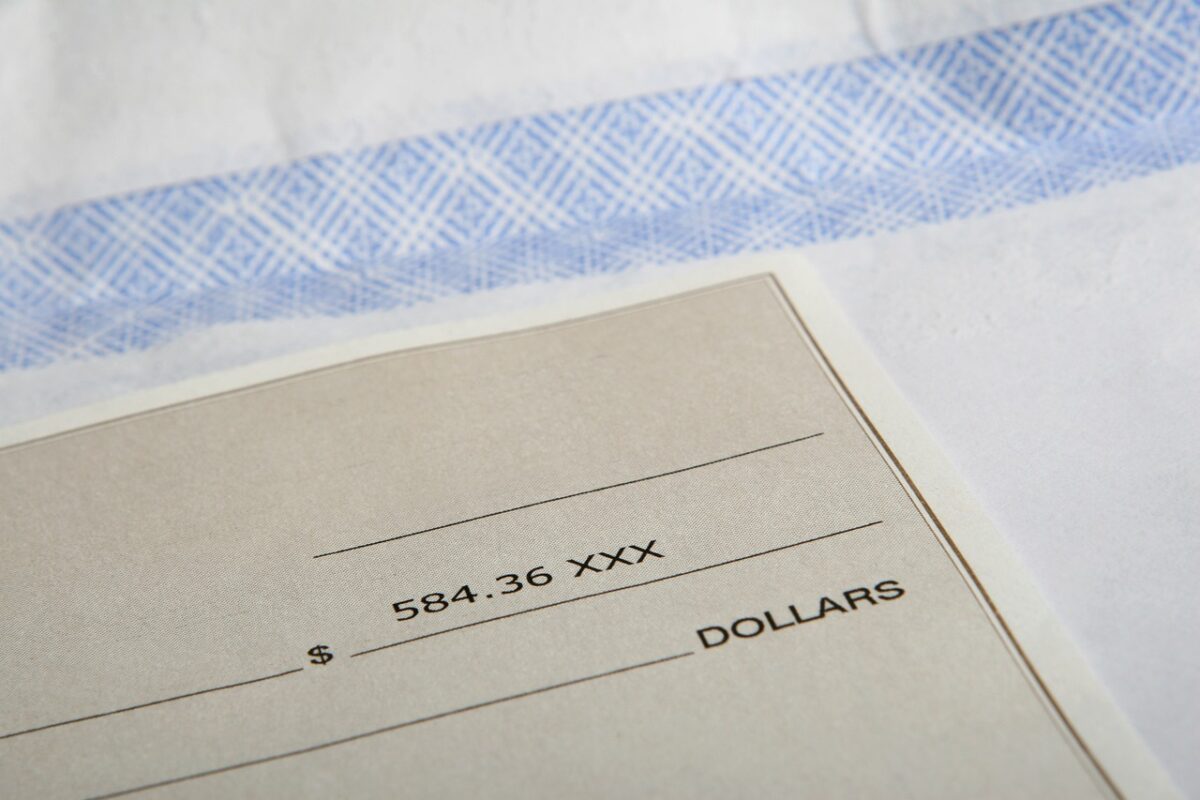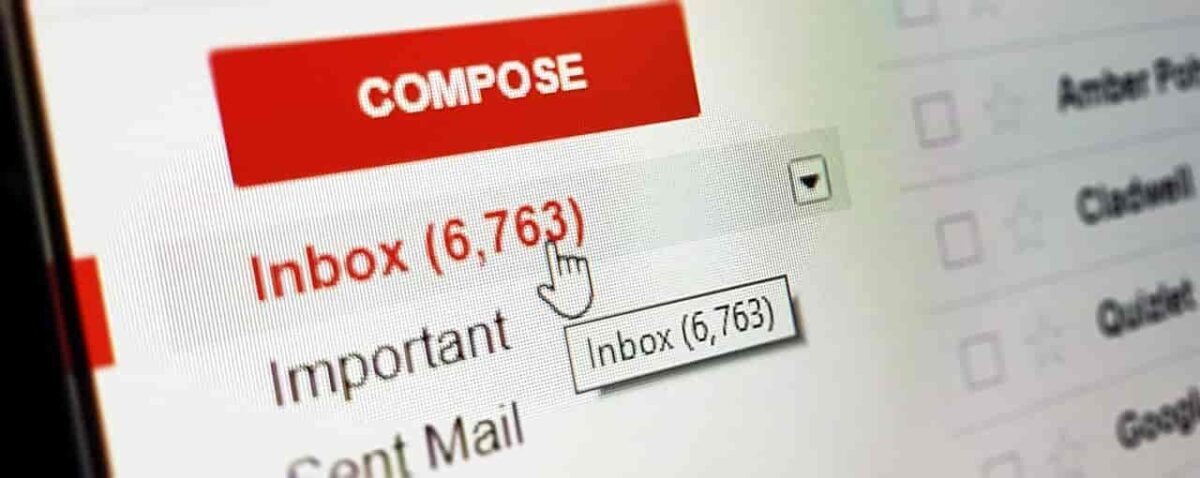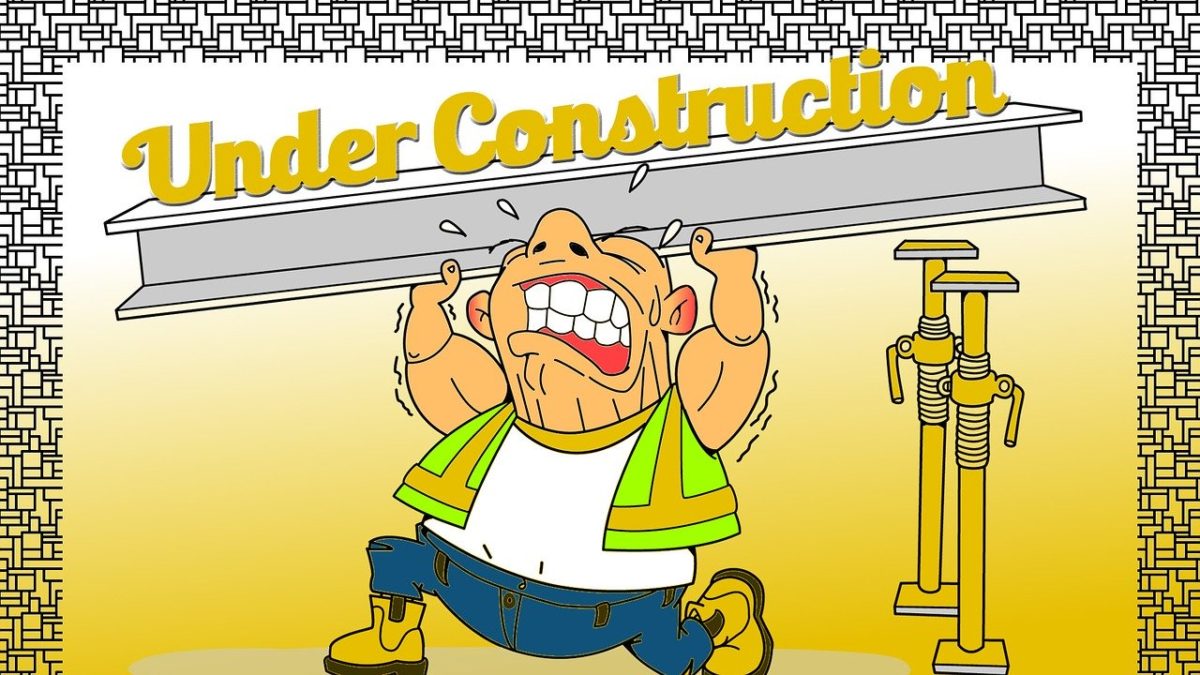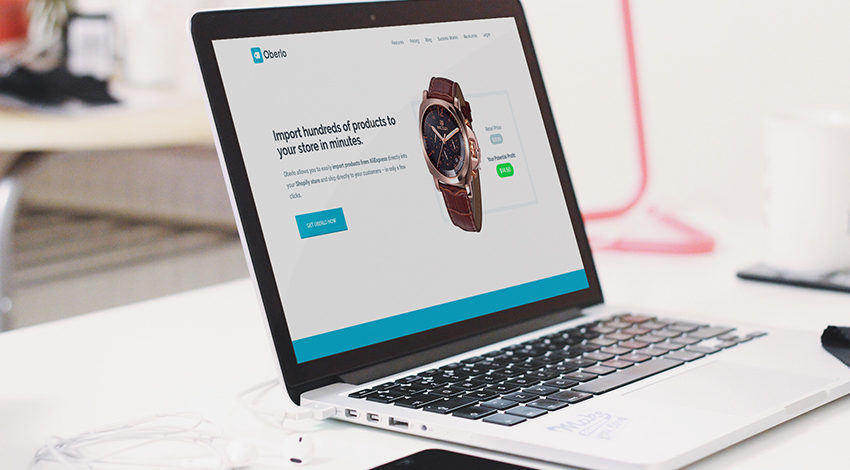Conversion rates for websites are typically about 2-3%.
Only 2 or 3 customers may be expected for every 100 visitors and, that’s a decent conversion rate.
Many websites have conversion rates of barely 0.2 to 0.3percent. It takes 1000 visitors to convert two visitors into a buyer.
How can you increase conversions and gain more consumers with the traffic you have?
We’ll show you the best ways to boost your conversion rate in this post.
Effective ways to increase conversion rate
The amount of people that come to your website and subsequently take action is referred to as the conversion rate.
Filling out and completing a form, contacting your company, subscribing to get materials from you, enrolling for an event you’ve arranged, or making a purchase are all examples of this behavior.
If a substantial percentage of your visitors take these actions, you may be certain that your marketing strategy is working. If not, you’ll need to make adjustments, which the recommendations below will assist you with.
Unnecessary forms
Have you ever begun filling out an online form only to be discouraged by the sheer number of fields that must be completed?
It’s one of the most effective methods for decreasing conversion rates. Remove any form fields that aren’t needed for your goal.
Signups increased by around 5% for each form field we deleted.
Your signups may be high, but if your sales team lacks the information they need to follow up, your closing rate will suffer.
So strike the correct balance between gathering vital lead information and minimizing fields.
Simply ensure that each field is critical. Otherwise, get rid of it.
Pop-ups
If you use pop-ups correctly, you may achieve a 9.5% of the conversion rate on average.
This one tweak will increase your conversion rate dramatically. It also works on almost every website.
Here are some quick tips to help you get the greatest possible conversion rate:
- The pop-ups should have a 30-second delay timer, which stops them from becoming irritating.
- Make closing the pop-up window straightforward.
- To prevent the pop-up from showing more than once per user, set a cookie. The majority of pop-up tools may assist you with this.
This combination will boost conversions while lowering complaints. You will not upset anyone and will receive all of the benefits.
Social proof
Did you know that 80% of people read internet reviews before buying something?
Positive evaluations are one of the top three purchasing triggers for 51 percent of consumers.
Without a question, your reputation and online presence have an impact on your conversion rate. That is why you should incorporate social proof on your website.
You may offer a link to your Yelp or Google account, which allows customers to post reviews.
To prevent referring people to a third-party site, incorporate testimonials and reviews on your website.
Customers should be able to tell you how much they enjoyed using your product.
Your conversion rate will suffer if it isn’t.
Use website analytics
If you don’t understand how people engage with your site, improving your conversion rate will be difficult.
But how can you figure out where visitors get tripped up? Always use website analytics tools.
You may observe session replays of people on your site using website analysis tools. You’ll be able to observe what people click on, whether they skim over an offer or abandon a form in the midst.
You can use heatmaps to track your website too. With these tools, you can observe which aspects stand out and grab the eye.
Calculate your conversion rate and investigate why visitors aren’t converting on your website.
Use A/B tests
It’s not always clear what works and what doesn’t. You should do A/B testing if this happens.
Examine which headlines, colors, content, layout, and CTAs are most effective for your target demographic. Experiments should be innovative.
You may, for example, attempt a completely different style of CTA or completely change the format of your copy.
Trust building is key
Users will not convert if they do not trust your website or if the buyer is too difficult.
So, how do you build trust?
Money-back guarantees, regular content updates, avoiding spammy links, and making the site simple to use are all effective strategies.
If it appears that you haven’t updated your blog in two years or that there are several broken links, there is friction and distrust.
You may also include team profiles so that your audience understands who is providing the material.
Email campaigns
Have you ever visited a website, placed something in your cart, and then chosen not to complete the transaction? We all do it, which means it’s most likely happening on your site as well.
You must not overlook such prospective consumers. An abandoned cart email campaign should be sent to everybody who leaves their cart unattended.
You’ll give consumers a reminder about the things in their basket, then follow up with a follow-up email that may include a discount or offer.
You’ll miss out on conversions if you don’t send this email.
CTAs
Your call to action is a critical component of conversion. Download an offer, share a post on social media, or sign up for your email subscription might be your CTA.
CTAs should be used across your website and landing pages, whatever it is. This usually suggests they’re simple and straightforward.
Marketers should take huge attention to CTA placement since one placement isn’t always enough. However, it’s quite easy for a CTA to show so frequently on a website that it appears spammy to visitors.
Each landing page will typically contain only one call to action, but it will be repeated numerous times across the page.
The sooner a CTA appears on a page, the better. Otherwise, visitors who do not scroll down far enough may miss the conversion point completely.
Each landing page will usually just feature one call to action. The crucial thing to remember is that the CTA is accessible from wherever on the website.
Taking away the visitor’s risk, for example, by giving a guarantee and properly expressing that message in your CTA will motivate them to take action.
Conclusion
Every marketer uses digital marketing to boost their total conversion rate, increase their exposure, grow their email list, and increase their income.
However, not everyone profits right away from their efforts.
The recommendations above may assist you in quickly and efficiently increasing your digital marketing conversion rate. If your marketing efforts are successful, making money from your firm is not tough.
We hope we can help.